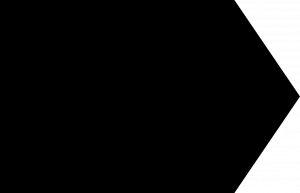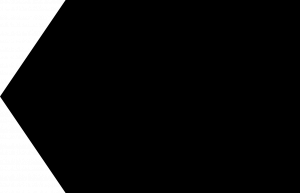BYOD Policy
Each year I receive calls from parents inquiring if students can bring their own electronic devices such as laptops, Chromebook, and tablets to school. The short answer to the question is yes; student in secondary schools may bring their electronic devices to the schools and connect to the district’s network. The district’s network is filtered and monitored behind a firewall to protect the students and district data communications. Garfield County School District’s policy specifying how students can access the district’s networks at school is titled GCSD Bring Your Own Device (BYOD) Policy and can be found at http://www.garfield.k12.ut.us/images/docs/GCSD_BYOD_Policy_Agreement-Approved%206142012.pdf
If the students want to access GCSD’s wireless network, they need to fill out the form included in the BYOD policy identifying the brand, serial number, and virus software installed (if applicable). When the district technology specialist receives the BYOD request, he will provide the students with a login and password to access the network. Please know, students are not required to bring their own devices to school. The district is not responsible for damage to personal devices and as such suggest student to be responsible when they choose to bring their personal devices to school. Also, the district is very close to providing individual student login information into Microsoft Office 365 allowing students to access Microsoft Word, Excel and PowerPoint on 5 personal student devices. If you have questions regarding the GCSD BYOD policy or we can be of assistance in anyway, please contact us at the district office.
Ben Dalton
Superintendent
Garfield County Schools