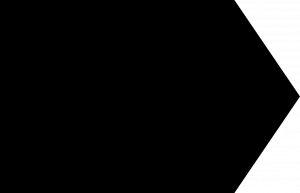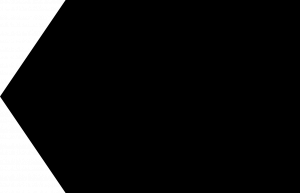The Zoom Link for Board Meeting
can be found by hovering over “School Board” with your mouse. Click on “Zoom Link” If you’re on mobile, tap on the menu icon below the fire logo and then tap “School Board” and tap once again on “Zoom Link”.
This is where the Zoom Link for board meetings will be located from here on out. Thank you!