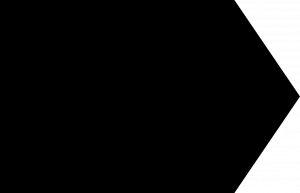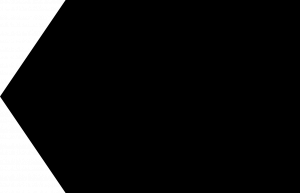TCP Timekeeper Transition Info
Our current timekeeping system, Timeforce, was bought out by another company and is sunsetting. The District explored its options for new timekeeping systems and has selected TCP as its new vendor. All employees using the timekeeping system will be required to clock in through TCP effective March 16, 2024.
Employees have the option to clock into the system two ways: 1) through an app available on iOS (Apple) and Android phones, or, 2) through a web clock (computer) on school premises. Employees are required to wait until they reach their work site before clocking in. If you choose to use the phone app you must enable your phone’s location services and your location at the time of punches will be recorded. Otherwise you may use a computer at your work location.
Phone App
Please watch this video to help with downloading the phone app, logging in, and punching in and out.
A couple important notes about using the phone app:
- Our Customer ID is 331503
- Your Alio Portal has your Employee ID Number. Your secretary can also pull up your ID number.
- Location services must be turned on while using the app. If not, each of your punches will be flagged for supervisor approval.
- It can take a second for the app to refresh on some occasions.
- If it asks for the company code, just close and restart the app and it will usually remember it.
- You must click the continue button for the time to be recorded.
Web Clock
If you prefer to clock in using the web clock, this video will show you how you can do that:
A link to the web clock can be found here: https://331503.tcplusondemand.com/app/webclock/#/EmployeeLogOn/331503/1
Other Resources
You may also refer to this employee guidebook.
If you have additional questions please speak with your school’s secretary.